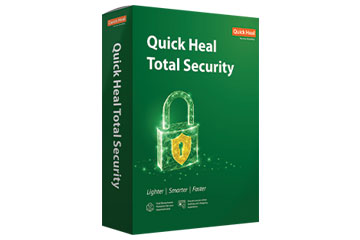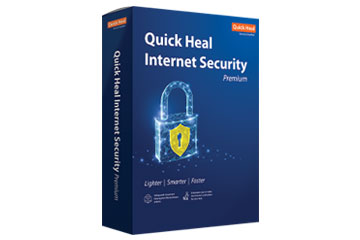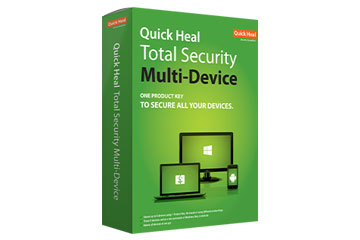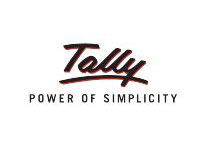Quick Heal Products
Simplifying IT Security across the length and depth of IT Devices
Frequently Asked Questions
1. Open Quick Heal Dashboard
2. Navigate to Help -> About from Dashboard
3. Click “Renew Now” button
4. Select “I have renewal code or new product key with me.” option and click “Next”
5. Enter Renewal Code and click “Next”
6. Confirm or Update the contact details and click “Next”
7. Verify the license details and click “Next”
8. After clicking “Next”, license validity will be extended and new expiry date will be shown
Select Start > Programs > Quick Heal antivirus > Activate Quick Heal antivirus. On the Registration Wizard, enter the 20-digit Product Key and click Next. Registration details are displayed, verify the details and click Next. Your product is activated successfully.
1. Open Quick Heal Antivirus.
2. On the dashboard, select help> About.
3. Click the license details button
Quick Heal is in par with almost all the competitors in India. ... Yes, Quickheal is one of the best anti-virus for windows. But keep this in mind, no anti-virus can fully protect a computer from cyber attack since daily a new anti-virus undetectable encryption is being released out.
yes quick heal drastically reduces your system performance. It keeps on scanning your files in background and uses 100% up-time of your hardrive which in turn slows down computer
Click Start -> Programs -> Quick Heal AntiVirus -> Quick Heal AntiVirus
Click Help on the top right corner of the Quick Heal Window
Click About
Click License Details (here, you can find the details of your Quick Heal product license)
Click Update License Details
Click Continue (the product license information will be updated)
When enabled it configures a silent mode across all modules of Quick Heal Total Security / Quick Heal Internet Security / Quick Heal AntiVirus, so that no prompts (virus detection or virus updates) will interrupt you when you are playing a game or watching a movie.
1.Go to Quick Heal Tablet Security.
2.On menu, tap Help.
3.Tap Deactivation.
4.In the When to deactivate Quick Heal Tablet Security screen, tap Deactivate.
You should configure Application Control in Quick Heal Total Security. You can block any application that you want your children should not access.
Using Emergency Disk
1. Insert Emergency Disk in your CD/DVD/USB drive.
2. Restart your system.
3. Emergency Disk starts scanning all the drives automatically. ...
4. Restart your system.
A security vulnerability (also known as a security hole) is a security flaw detected in a product that may leave it open to attacks by hackers and malware. A remedy for such a vulnerability is known as a patch, applying which leaves fewer options for hackers to exploit the affected system.
Open the AVG Program. On the "Options" menu, click "Advanced settings". Select "Temporarily disable AVG protection" in the menu on the left side.
FOR McAfee ANTIVIRUS:
1.Double-click the McAfee icon in the System Tray.
2.Click "Real-Time Scanning". ...
3.Disable Real-Time Scanning. ...
4.Set how long you want it disabled.
Disable the Firewall in Windows 10, 8, and 7
1.Open Control Panel. ...
2.Select the System and Security link. ...
3.Choose Windows Firewall. ...
4.Select Turn Windows Firewall on or off on the left side of the screen. ...
5.Select the bubble next to Turn off Windows Firewall (not recommended). ...
6.Choose OK to save the changes.
Click on any feature, you will be prompted to enter your password. On the same dialog box, you can see a link Forgot password? Using this link, you can retrieve your password.You may also contact our technical support team from https://www.quickheal.co.in/quick-heal-support-center.
Removing Quick Heal antivirus may pose your computer to virus threats. However, if you need to uninstall Quick Heal antivirus, follow these steps: